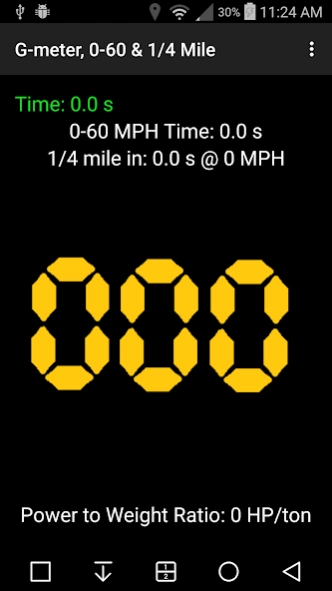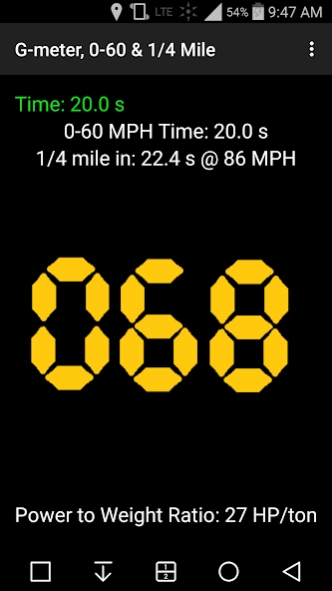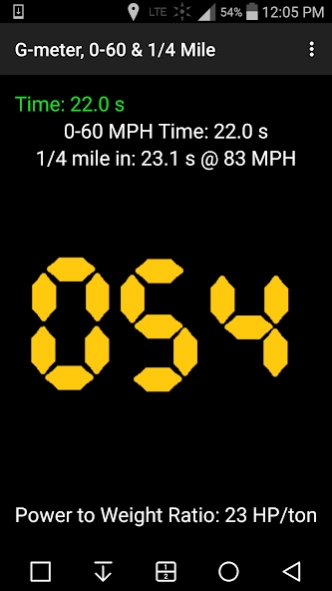G-meter, 0-60 & 1/4 mile drag 1.2.1
Paid Version
Publisher Description
G-meter, 0-60 & 1/4 mile drag - Automatic 0-60 MPH time recording along with 1/4 mile ET and Trap Speed calc
Want to measure your car's 0-60 MPH automatically while you drive with no start or stop buttons? Plus an easy to look at speedometer display?
Want to see what your 1/4 mile drag time and trap speed will be at the strip just based on your 0-60?
+ Bonus Power to Weight Ratio Calculation based on your 0-60 data! (in HP/ton)
The G-meter, 0-60 & 1/4 mile drag App is a very easy to use measuring app for 0-60 time and estimated 1/4 mile and trap speed. No data needs to be known about the vehicle itself! Just turn on and drive!
Once you come to a stop the timer will be ready for takeoff. Once you start moving again, the timer is activated and it stops once you hit 60 MPH. This is all done automatically with no buttons!!!
+ easily used as a GPS Speedometer
No ads!
Check out my other car related apps called:
G-meter, Torque & Horsepower
G-meter Horsepower App DEMO (FREE)
About G-meter, 0-60 & 1/4 mile drag
G-meter, 0-60 & 1/4 mile drag is a paid app for Android published in the Sports list of apps, part of Games & Entertainment.
The company that develops G-meter, 0-60 & 1/4 mile drag is BCK Industries. The latest version released by its developer is 1.2.1.
To install G-meter, 0-60 & 1/4 mile drag on your Android device, just click the green Continue To App button above to start the installation process. The app is listed on our website since 2016-12-14 and was downloaded 6 times. We have already checked if the download link is safe, however for your own protection we recommend that you scan the downloaded app with your antivirus. Your antivirus may detect the G-meter, 0-60 & 1/4 mile drag as malware as malware if the download link to brandoncharlie_industries.com.g_meter0_6014mile is broken.
How to install G-meter, 0-60 & 1/4 mile drag on your Android device:
- Click on the Continue To App button on our website. This will redirect you to Google Play.
- Once the G-meter, 0-60 & 1/4 mile drag is shown in the Google Play listing of your Android device, you can start its download and installation. Tap on the Install button located below the search bar and to the right of the app icon.
- A pop-up window with the permissions required by G-meter, 0-60 & 1/4 mile drag will be shown. Click on Accept to continue the process.
- G-meter, 0-60 & 1/4 mile drag will be downloaded onto your device, displaying a progress. Once the download completes, the installation will start and you'll get a notification after the installation is finished.